
Discover the essential guide for Syma drones, covering setup, flight techniques, and advanced features. Learn how to perform 360-degree flips, use GPS navigation, and customize your drone for optimal performance. Follow safety guidelines and maintenance tips for extended durability.
Syma drones are popular remote-controlled aircraft designed for both recreational and professional use. Manufactured by Guangdong Syma Model Aircraft Industrial Co., Ltd., these drones are known for their durability, innovative features, and user-friendly designs. Syma offers a wide range of models, from basic quadcopters to advanced GPS-enabled drones, catering to beginners and experienced pilots alike. Their products often include features like 360-degree flips, folding designs, and high-quality cameras, making them a favorite among hobbyists and aerial photography enthusiasts. Syma drones are also praised for their affordability and ease of operation, making them an excellent choice for those looking to upgrade from basic models or start their drone journey. With comprehensive user manuals and robust customer support, Syma ensures a seamless experience for all users. Whether you’re flying for fun or capturing stunning aerial footage, Syma drones provide the perfect blend of performance and reliability.
Popular Syma Drone Models
Syma offers a wide range of drones that cater to different skill levels and preferences. One of the most popular models is the Syma Z3Pro Folding Quadcopter Drone, known for its portability and high-quality camera. Another favorite is the Syma D1650WH, a high-end model with advanced features like GPS navigation and 360-degree flips. For beginners, the Syma X5C is a budget-friendly option with a user-friendly design. The Syma S107H is a popular choice for indoor flying, featuring a compact size and stable performance. Additionally, the Syma X5SW stands out for its FPV (First-Person View) capabilities, allowing pilots to experience immersive flight. Lastly, the Syma X12 is a nano drone that combines portability with fun features, making it ideal for casual users. These models highlight Syma’s commitment to innovation and accessibility, ensuring there’s a drone for every enthusiast.
Unboxing and Initial Setup

When you unbox your Syma drone, ensure all components are included, such as the drone, remote controller, batteries, chargers, and user manual. Carefully inspect the drone for any damage or defects. Begin by charging the battery using the provided charger, following the instructions in the manual. Once charged, insert the battery into the drone and pair it with the remote controller by syncing them according to the guidelines. Power on the remote and drone, ensuring they connect properly. If your drone has a GPS feature, update its firmware before the first flight. Finally, familiarize yourself with the controls and settings through the Syma app or manual. Always follow safety precautions and pre-flight checks to ensure a smooth and safe flying experience. Proper initial setup is crucial for optimal performance and longevity of your Syma drone.
Understanding the Remote Controller
The remote controller is a critical component of your Syma drone, enabling precise control and navigation. Typically, it features two joysticks: the left stick controls throttle (up/down) and yaw (rotation), while the right stick manages pitch (forward/backward) and roll (left/right). Additional buttons may include mode switches, trim adjustments, and function buttons for tricks like 360-degree flips.
Before flying, ensure the remote controller is properly paired with the drone. This is usually done by turning on the drone and then the controller, allowing them to sync. The remote may also have a power button, trim buttons to calibrate the drone, and a mode switch to toggle between beginner and advanced modes.
Practice using the joysticks gently, as abrupt movements can cause instability. Start in an open area to avoid obstacles and gradually master the controls. Familiarize yourself with the remote’s layout to ensure smooth and responsive flight. Proper handling of the remote controller is essential for safe and enjoyable drone operation.
Battery and Charging Instructions
Proper battery management is crucial for extending the life of your Syma drone. Always turn off the drone and remote controller after use to prevent battery drain. Avoid placing batteries in hot environments or direct sunlight, as this can degrade their performance. Use the original charger provided with your drone to ensure safe and efficient charging; Charge the battery until the indicator shows a full charge, typically 30-60 minutes depending on the model. Never overcharge, as this can damage the battery. Store batteries in a cool, dry place when not in use. For extended storage, discharge the battery to about 50% capacity. If you notice swelling, leakage, or deformation, stop using the battery immediately. Regularly check the battery terminals for dirt or corrosion and clean them with a soft cloth. Replace the battery if it no longer holds a charge or shows signs of wear. Follow these guidelines to maintain optimal performance and safety for your Syma drone.
Pre-Flight Checks and Safety Guidelines
Before flying your Syma drone, ensure all pre-flight checks are completed to guarantee a safe and enjoyable experience. First, inspect the drone for any damage, ensuring propellers are securely attached and free of debris. Check the battery level and charge it if necessary, avoiding overcharging. Turn on the drone and remote control, ensuring they are properly synced. Choose a safe, open location away from obstacles, people, and restricted areas like airports or government buildings.
- Avoid flying in bad weather, such as strong winds or rain, to prevent damage or loss of control.
- Keep the drone within your line of sight and respect local aviation laws.
- Never fly near power lines, tall buildings, or sensitive infrastructure.
After landing, turn off the remote control first, followed by the drone, to prevent accidental activation. Store batteries in a cool, dry place and avoid leaving them in the remote control when not in use. Always follow these guidelines to ensure safe and responsible drone operation.
Basic Flying Techniques for Beginners
Mastering basic flying techniques is essential for beginners to ensure safe and enjoyable drone operation. Start by understanding the remote controller’s layout and functions. Practice throttle control to maintain steady altitude and avoid sudden movements. Learn to hover by balancing the throttle and pitch. Use yaw to rotate the drone left or right while keeping it stable. Gradually experiment with forward, backward, and side-to-side movements using the roll stick. Always fly in open spaces to avoid obstacles and ensure proper GPS calibration for stable flight. Begin with short flights to conserve battery life and build confidence. Familiarize yourself with emergency landing procedures to safely land the drone if needed. Avoid flying in strong winds or low-light conditions until you gain more experience. By following these steps, you’ll develop the skills necessary to progress to more advanced maneuvers and enjoy seamless drone operation.
Advanced Features of Syma Drones
Syma drones are equipped with cutting-edge technology, offering advanced features that enhance flight experiences. One standout feature is the GPS navigation system, which provides precise positioning, stable hovering, and waypoint tracking. This allows users to program flight paths and capture stunning aerial footage effortlessly. Additionally, Syma drones support 360-degree flips and rolls, enabling acrobatic maneuvers with the press of a button. The 3D eversion mode adds another layer of excitement, allowing the drone to perform flips in any direction seamlessly.
Many models also feature folding designs, making them highly portable and convenient for travel. Advanced stabilization systems ensure smooth flights, even in windy conditions, while high-definition cameras capture crisp photos and videos. The follow-me mode is another innovative feature, where the drone automatically tracks the pilot, ideal for hands-free filming. Furthermore, Syma drones often include obstacle avoidance sensors, reducing the risk of collisions and improving safety. These advanced features make Syma drones versatile and appealing to both hobbyists and professionals, offering a blend of performance, creativity, and convenience.

How to Perform 360-Degree Flips
Performing 360-degree flips with your Syma drone is an exciting feature that showcases its agility and responsiveness. To execute this maneuver, ensure your drone is in an open space, away from obstacles, and at a safe altitude. Start by hovering the drone steadily in the air. Locate the flip button on your remote controller, typically labeled or indicated in the user manual. Press and hold the flip button while moving the right stick in the direction of your choice (left, right, forward, or backward). The drone will automatically perform a 360-degree flip in the selected direction.
- Ensure the drone is fully calibrated and in optimal working condition before attempting flips.
- Practice in an open area to avoid collisions and ensure safety.
- Adjust the remote controller’s sensitivity settings for better control during flips.
After completing the flip, gently stabilize the drone by releasing the stick and allowing it to hover. Repeat the process to master the technique and explore different flip directions. This feature adds a fun and creative element to your flying experience, making it a standout capability of Syma drones.
Using GPS Navigation on Syma Drones
GPS navigation is a key feature in advanced Syma drone models, enabling precise positioning and autonomous flight capabilities. To use GPS on your Syma drone, ensure the device is compatible and properly calibrated. Start by turning on the drone and remote controller, then allow the drone to acquire satellite signals in an open area. Once connected, you can activate GPS mode via the remote or Syma app.
- Waypoint Navigation: Program a flight path using the Syma app, allowing the drone to follow predefined coordinates automatically.
- Return-to-Home (RTH): Enable RTH to direct the drone back to its takeoff point, useful in case of signal loss or low battery.
- Position Holding: The drone will maintain its position, reducing drift and improving stability for photography or videography.
For optimal performance, ensure the drone is updated with the latest firmware. Avoid flying near obstacles or in areas with weak GPS signals. Refer to the Syma user manual for specific instructions tailored to your model.
Customizing Your Syma Drone

Customizing your Syma drone can enhance its performance, appearance, and functionality. Start by personalizing the exterior with decals, LED lights, or custom paint jobs to give your drone a unique look. For performance upgrades, consider modifying the propellers, motors, or adding a custom frame to improve stability and speed. Additionally, you can install aftermarket accessories like cameras, gimbals, or GPS modules to expand your drone’s capabilities. Software customization is another option, allowing you to tweak flight settings, adjust sensitivity, or enable advanced features through the Syma app. Ensure all modifications comply with safety guidelines and manufacturer recommendations to avoid voiding the warranty or compromising flight safety. By tailoring your drone to your preferences, you can optimize its performance and enjoy a more personalized flying experience.
Upgrading Your Syma Drone
Upgrading your Syma drone can enhance its performance, add new features, and extend its lifespan. Start by assessing your drone’s current hardware and software. Consider upgrading the motors, propellers, or ESCs for improved speed and stability. For advanced users, installing a GPS module or a high-definition camera can unlock new capabilities like autonomous flight and better aerial photography.
Software upgrades are equally important. Regularly update the drone’s firmware to access the latest features and bug fixes. Use the Syma Drone App to check for updates and follow the instructions carefully. Additionally, you can customize your drone’s appearance by painting or adding decals, giving it a unique look.
When upgrading, ensure all components are compatible with your drone’s model. Refer to the user manual or manufacturer’s guidelines to avoid damaging your device. Upgrading your Syma drone is a great way to keep it modern and tailored to your flying preferences;
Troubleshooting Common Issues
Encountering issues with your Syma drone? Start by checking the power settings. Ensure the remote control and drone are turned off properly after each use to avoid battery drain. If the drone fails to respond, reset the remote control by turning it off, waiting a few seconds, and then turning it back on. For connectivity problems, ensure the drone and remote are synced correctly. If the drone tilts or flies unevenly, calibrate the gyroscope by placing it on a flat surface and following the manual’s instructions.
- Battery Issues: Avoid placing batteries in hot or damp environments. Charge them away from flammable materials and use the provided charger to prevent damage.
- Flight Instability: Check for propeller damage or imbalance. Replace worn-out propellers and ensure they are securely attached.
- Remote Control Problems: If sticks feel unresponsive, clean them with a soft cloth and ensure no debris is blocking movement.
For persistent issues, refer to the user manual or contact Syma’s customer support for assistance. Regular maintenance and proper storage can help prevent many common problems.
Maintenance and Care Tips
Regular maintenance is crucial to ensure your Syma drone operates efficiently and lasts longer. After each flight, turn off the remote control first, followed by the drone itself. Remove the batteries from the remote control to prevent power drain. Store the drone and its components in a cool, dry place, avoiding direct sunlight and moisture. Clean the drone gently with a soft cloth to remove dirt or debris. Inspect the propellers regularly for damage or wear and replace them if necessary. Avoid exposing the batteries to extreme temperatures or physical stress. For prolonged storage, discharge the batteries to about 50% capacity. Check the drone’s firmware periodically and update it as needed. Lubricate moving parts sparingly to maintain smooth operation. Always follow the manufacturer’s guidelines for care and maintenance to ensure optimal performance and extend the lifespan of your Syma drone.
Legal Considerations for Drone Flying
Before flying your Syma drone, it’s essential to understand the legal requirements and regulations in your area. Many countries have specific rules regarding drone flight, such as altitude limits, no-fly zones, and registration requirements. In the U.S., for example, the FAA mandates that drones weighing over 0.55 pounds must be registered. Always check local aviation authority guidelines to ensure compliance. Additionally, respect privacy laws by avoiding flying over private property without permission. Some areas may also require liability insurance or prohibit flying near airports, stadiums, or other sensitive locations. Be aware of age restrictions, as some regions require drone operators to be at least 16 years old. Familiarize yourself with these regulations to avoid fines or legal consequences. Remember, responsible flying not only ensures safety but also helps maintain a positive perception of drone usage. Stay informed and adhere to all applicable laws when operating your Syma drone.

How to Update Drone Firmware
Updating your Syma drone’s firmware is crucial for optimal performance and accessing new features. Start by downloading the latest firmware from Syma’s official website. Connect your drone to a computer using a USB cable, ensuring the battery is fully charged. Install the provided software, launch it, and follow on-screen instructions to detect the drone. Once detected, select the downloaded firmware and initiate the update. Avoid interrupting the process to prevent issues. After completion, restart both the drone and remote controller to apply changes. Test the drone to ensure proper functionality. Regular firmware updates ensure your drone operates smoothly and efficiently.
Using the Syma Drone App
The Syma Drone App is a powerful tool designed to enhance your flying experience. Available for download on the App Store and Google Play, it allows you to control your drone, adjust settings, and access advanced features. To get started, download and install the app, then connect your drone via Wi-Fi or Bluetooth. The app provides real-time video transmission, enabling you to capture stunning aerial footage and photos directly to your device.
Key features include GPS navigation, altitude hold, and customizable flight modes. You can also use the app to perform 360-degree flips and monitor battery life. For beginners, the app offers tutorials and flight simulations to practice skills. Regularly update the app to ensure compatibility with your drone and access new features. Troubleshooting tips are available within the app to resolve connectivity or performance issues. By mastering the Syma Drone App, you can unlock your drone’s full potential and enjoy a seamless flying experience.
Capturing Aerial Photography and Videos
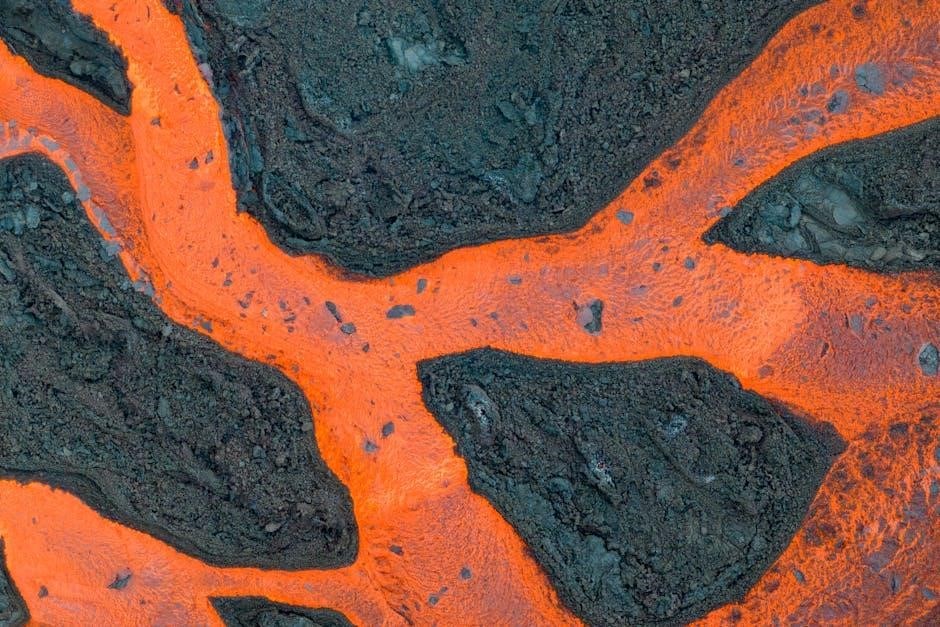
Capturing stunning aerial photography and videos with your Syma drone requires a combination of skill and understanding of your device’s capabilities. Start by adjusting the camera settings to ensure high-resolution output, whether in photo or video mode. For still images, opt for 4K resolution, and for videos, select a frame rate that suits your creative vision, such as 30fps or 60fps for smoother footage.
Practice hovering at different altitudes to find the perfect vantage point for your shots. Use the drone’s GPS navigation feature to maintain stability, especially in windy conditions. For dynamic shots, experiment with slow, steady movements and take advantage of features like 360-degree flips for unique perspectives.

When filming, avoid sudden movements and ensure the drone is level for balanced footage. Store your media on a high-speed SD card to prevent buffering or loss of quality. After capturing, use editing software to enhance colors, stabilize clips, and add music or effects for a professional finish.
Remember to follow safety guidelines and legal restrictions when flying in public spaces. With practice, you’ll master the art of aerial photography and videography, unlocking the full creative potential of your Syma drone.
Tips for Flying in Different Weather Conditions
Flying your Syma drone in various weather conditions requires careful consideration to ensure safety and optimal performance. Always check the weather forecast before flying. For windy conditions, choose open areas with minimal obstacles and reduce speed to maintain control. Avoid flying in heavy rain or snow, as moisture can damage the drone’s electronics. If you must fly in light rain, ensure the drone is waterproof or use a protective cover.

Extreme temperatures can affect battery life. In cold weather, keep the drone and batteries warm before flying, and avoid over-discharging. In hot conditions, monitor battery levels closely to prevent overheating. For sunny days, use a neutral density (ND) filter to reduce glare and improve camera footage quality. Additionally, avoid flying near thunderstorms, as turbulence and electromagnetic interference can pose risks.
Always follow the manufacturer’s guidelines for weather-specific flying. If unsure, err on the side of caution and postpone your flight. Proper preparation and awareness will help you enjoy safe and successful flights in diverse weather conditions.
Syma Drone User Manual Excerpt

The Syma drone user manual provides detailed instructions for setting up and operating your drone. It begins with assembly instructions, ensuring all parts are correctly attached. The manual highlights the remote control functions, explaining throttle, yaw, pitch, and roll controls. Flight modes, such as altitude hold and headless mode, are clearly explained to help users master basic and advanced maneuvers.
The manual also includes troubleshooting tips for common issues like connectivity problems or uneven flight. Maintenance guidelines are provided to ensure longevity, such as cleaning the motors and checking propeller tightness. Additionally, it covers safety precautions, like avoiding flight near obstacles or in bad weather.
For beginners, the manual offers a step-by-step guide to the first flight, emphasizing pre-flight checks. Advanced features, such as 360-degree flips and GPS navigation, are explained with diagrams. Battery care instructions are included to optimize performance and lifespan. By following the manual, users can ensure safe and effective operation of their Syma drone;
Frequently Asked Questions (FAQs)
Here are some common questions and answers to help you get the most out of your Syma drone:
- Where can I find the user manual for my Syma drone? The user manual is typically included in the packaging or can be downloaded from the official Syma website.
- How do I perform a 360-degree flip? Activate the flip mode on your remote controller and push the throttle stick in the desired direction.
- Can I use GPS navigation on my Syma drone? Yes, certain models like the Syma GPS Smart Drone support GPS navigation for improved stability and tracking.
- How long does it take to charge the battery? Charging time varies by model but typically ranges from 1 to 3 hours for a full charge.
- Why is my drone not responding to the remote control? Ensure the drone and remote are properly paired, and the batteries are fully charged.
- Can I fly my Syma drone in the rain? No, avoid flying in wet conditions to prevent damage to the electronics.
- How do I update the drone’s firmware? Refer to the user manual or official Syma website for step-by-step firmware update instructions.
- What is the recommended age for flying a Syma drone? Syma drones are suitable for users aged 14 and above, depending on the model and complexity.
For more detailed information, consult the user manual or contact Syma customer support.
